Send customized WhatsApp messages from Google Sheets
Learn how to send personalized WhatsApp messages that can be used in a variety of contexts to improve communication and engagement with your customers

Customized WhatsApp messages offer several benefits and can be used in various contexts to enhance communication and engagement. Here are some benefits and use cases:
- Personalization: Businesses leverage the power of personalization in WhatsApp messages to forge stronger connections with their customers. By addressing individuals by name and tailoring content based on their preferences and past interactions, companies create a more personalized and engaging experience. This personal touch can foster a sense of value among users, potentially leading to increased loyalty and positive brand perception.
- Targeted Marketing: Targeted marketing through WhatsApp involves segmenting the audience based on various criteria, such as demographics, interests, or behavior. This allows marketers to send messages that are more relevant to specific groups, increasing the chances of capturing their attention and prompting desired actions. The result is a more efficient and effective marketing strategy that maximizes engagement and conversion rates.
- Automated Responses: Automation plays a crucial role in streamlining communication on WhatsApp. Businesses can set up automated responses for common queries or specific triggers. This ensures timely and consistent replies and frees up human resources to focus on more complex tasks. Automated responses contribute to improved efficiency, especially in scenarios where immediate answers are essential.
- Event Reminders: Personalized event reminders sent through WhatsApp, such as appointment confirmations or meeting schedules, enhance customer satisfaction and reduce the likelihood of missed engagements. This real-time communication ensures that individuals are well-informed about upcoming events, contributing to better attendance and overall positive experiences.
- Customer Support: WhatsApp is increasingly becoming a platform for customer support. Businesses can employ automated responses for routine queries and seamlessly transition complex issues to human agents. This approach improves response times, enhances customer satisfaction, and provides a more convenient and efficient support channel.
- Feedback and Surveys: WhatsApp facilitates the collection of feedback and conduct of surveys by sending customized messages with clickable links or buttons for user responses. This interactive approach makes it easier for users to provide valuable insights, allowing businesses to understand customer preferences, identify areas for improvement, and make informed decisions.
- Promotions and Offers: Personalized promotional messages, discounts, and exclusive offers sent through WhatsApp can significantly impact customer engagement and loyalty. By tailoring these messages to specific customer segments, businesses create a sense of exclusivity and urgency, driving sales and encouraging repeat business.
- Employee Communication: WhatsApp is not limited to external communication; it also serves as a valuable tool for internal communication within organizations. Messages can be used for announcements, updates, and team-building activities. This ensures that employees stay informed, connected, and engaged, particularly in environments with remote or dispersed teams.
- Educational Content: Educational institutions and e-learning platforms can leverage WhatsApp to enhance the learning experience. Customized messages can include study materials, reminders, and updates, keeping learners engaged and informed. This form of communication is precious in remote learning scenarios, contributing to a more seamless and effective educational process.
- Appointment Scheduling: WhatsApp's interactive features allow users to schedule appointments, meetings, or services directly through the platform. This streamlined approach simplifies scheduling processes, reduces administrative workload, and provides users with a convenient and user-friendly experience when managing their appointments.
In summary, customized WhatsApp messages offer a versatile set of tools for businesses and individuals alike, enhancing communication, engagement, and efficiency across various domains.
Now start creating a bot to send customized answers depending on the customer's phone number, using Google Sheets, for this purpose we will need:
- Google account
- 2Chat account with a connected phone number
- Copy this Google Sheet to your own account
- List of phone numbers, emails, and custom messages per customer
Create a flow to send custom WhatsApp answers
This video will explain how you can create the automation to reply to customer's menu options with custom messages, you can use this for sending promo codes, and personalized offers or messages.
Create a 2Chat flow triggered by a webhook
You must create a 2chat flow with a webhook as a trigger and add a Send WhatsApp message component with a variable called {{message}}
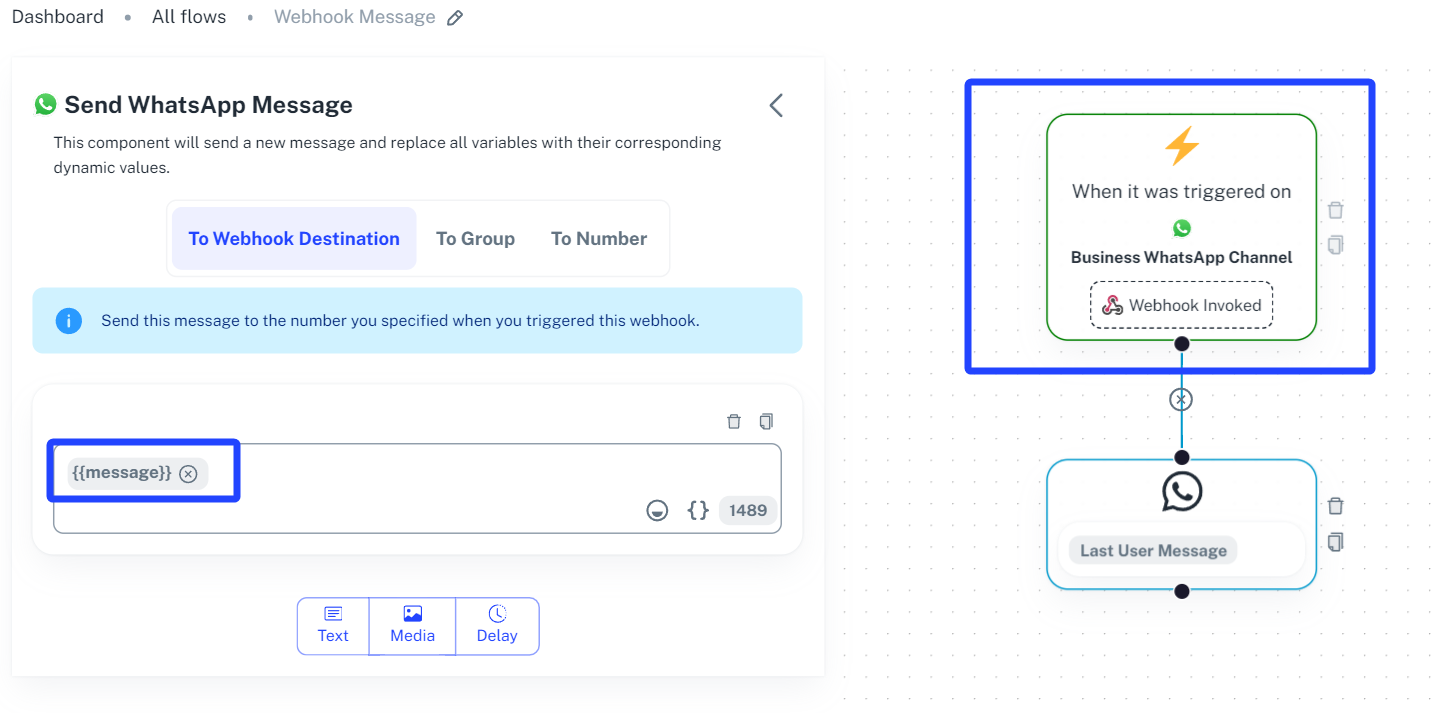
Here you can find a step-by-step tutorial about creating this kind of flows

Create a 2Chat flow with a menu
Create now the main flow that will serve the user add the Text Menu component and add several options that will be used to trigger our flow asking questions
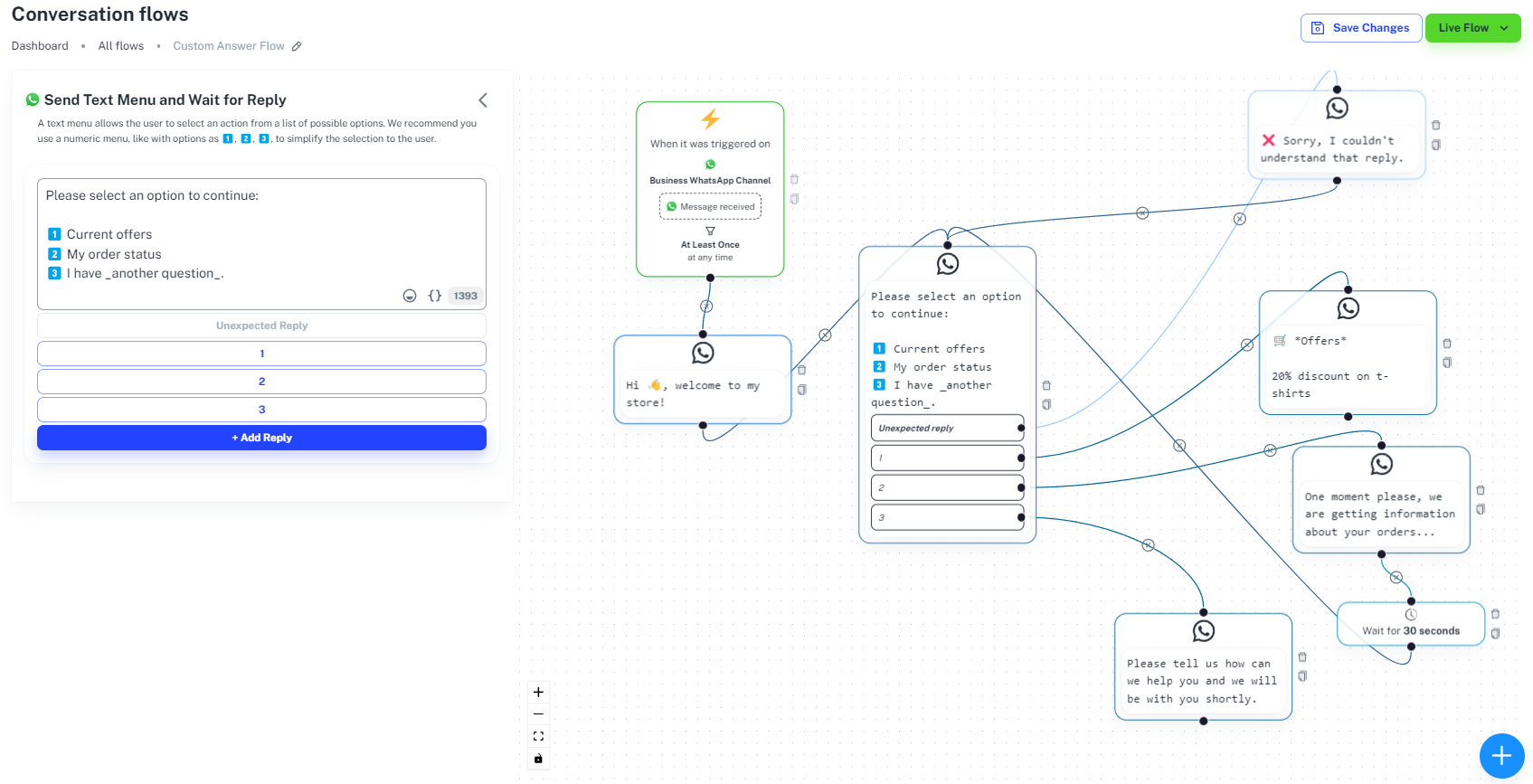
Here you can find a step-by-step tutorial about creating this kind of flows

Now you can follow the steps in the following video.
Create a new trial account in 2Chat, and activate your WhatsApp phone number in minutes to boost your sales and customer service processes.