Easily send WhatsApp messages from a Klaviyo flow
Uniquely connect with your audience by integrating WhatsApp in Klaviyo and using 2Chat flows.

In the ever-evolving landscape of customer communication, staying ahead is the key to success. Explore the unparalleled benefits of seamlessly incorporating WhatsApp messages into your Klaviyo strategy. From cultivating meaningful customer relationships to driving unparalleled engagement, embark on a journey where personalized messaging takes center stage. Join us as we unveil the transformative synergy between Klaviyo and WhatsApp using 2Chat, reshaping how you connect with your audience and elevate your brand presence.
- In your Klaviyo account go to Flows and click on Create flow
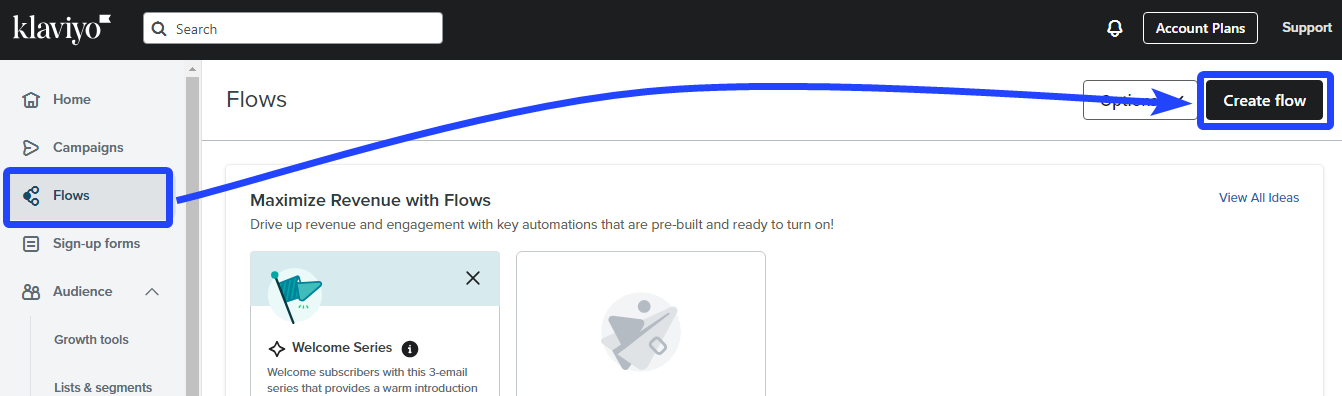
- Click on Create From Scratch
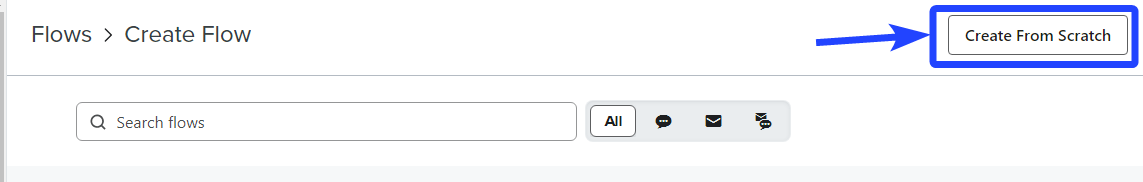
- Give a descriptive name, in this case, we will create a payment reminder from a customer list in Klaviyo
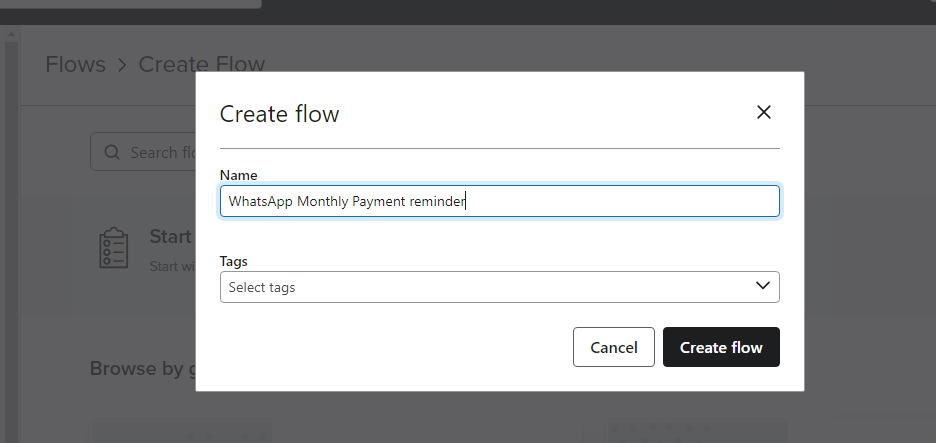
- Selecting the flow trigger click on All triggers and click on Date Property
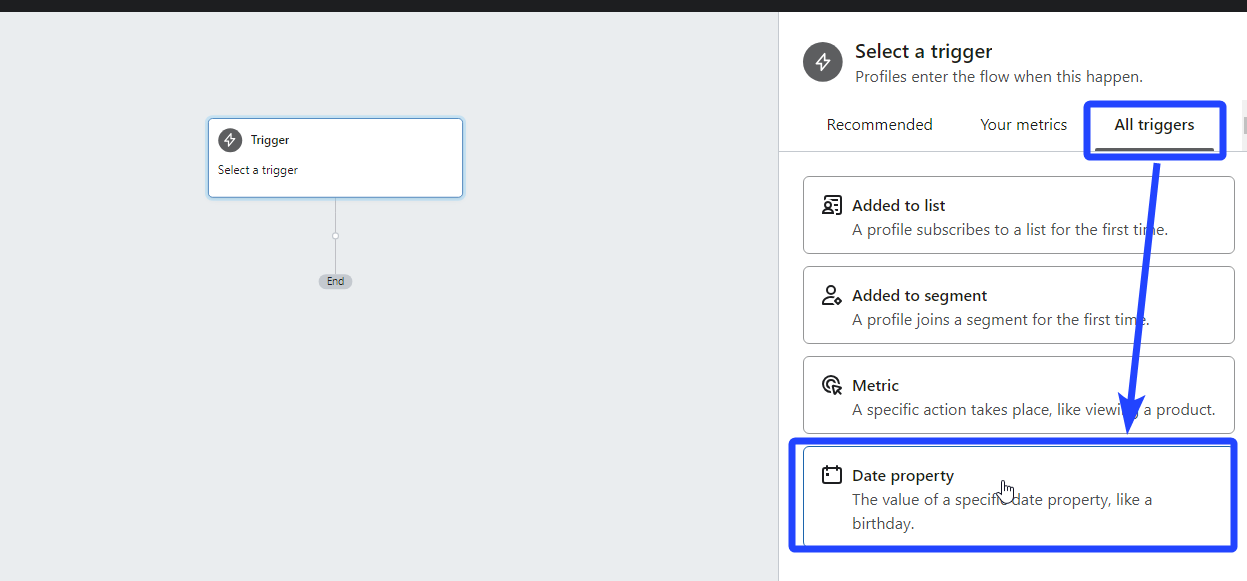
- Please select the desired date, in our case Subscription Date, when the flow should start, in this case, 5 days before the subscription date. Select the hour you want the message to be sent and the repetition cycle, in our case Monthly, and click on Next
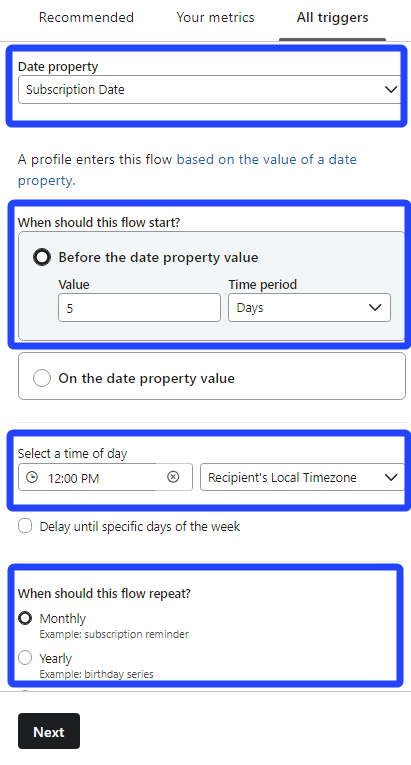
- Now you will see the summary for the trigger, if everything looks right click on Save.
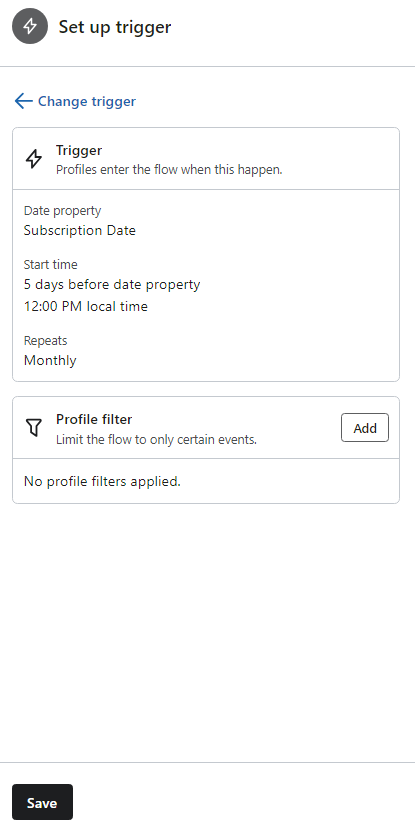
- Drag the Webhook action
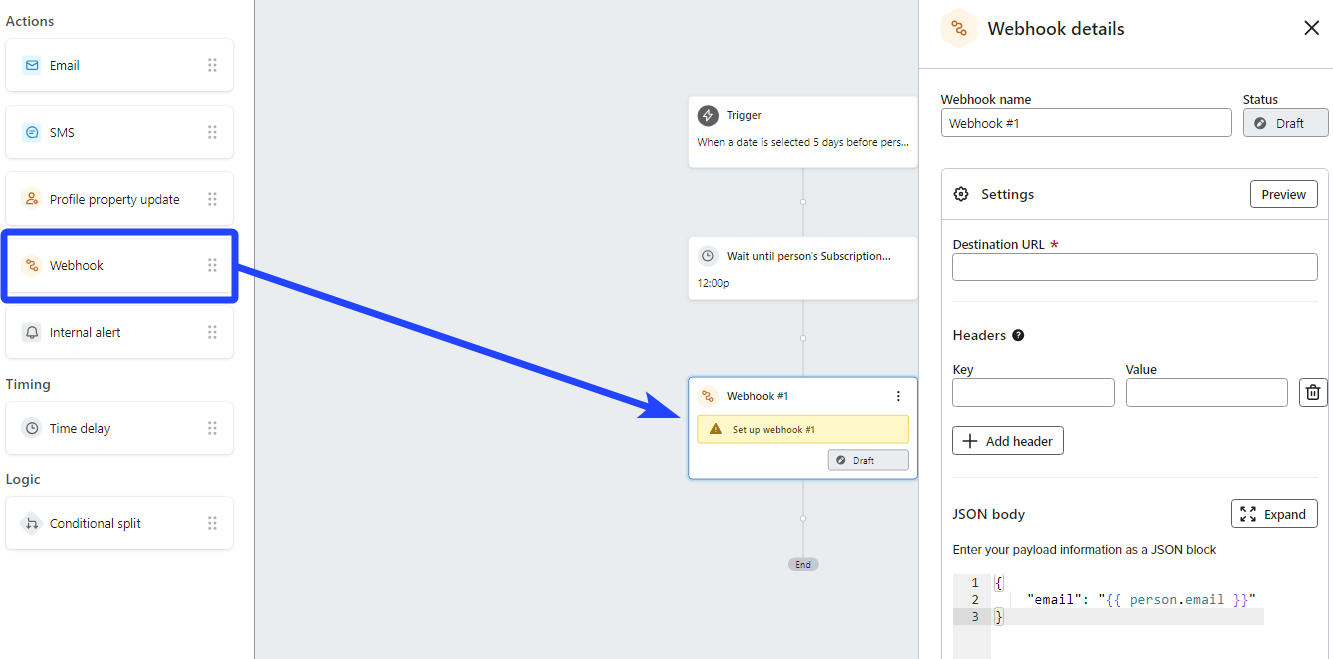
- You must create a 2chat flow with a webhook as a trigger and add a Send WhatsApp message component with a variable called {{message}}
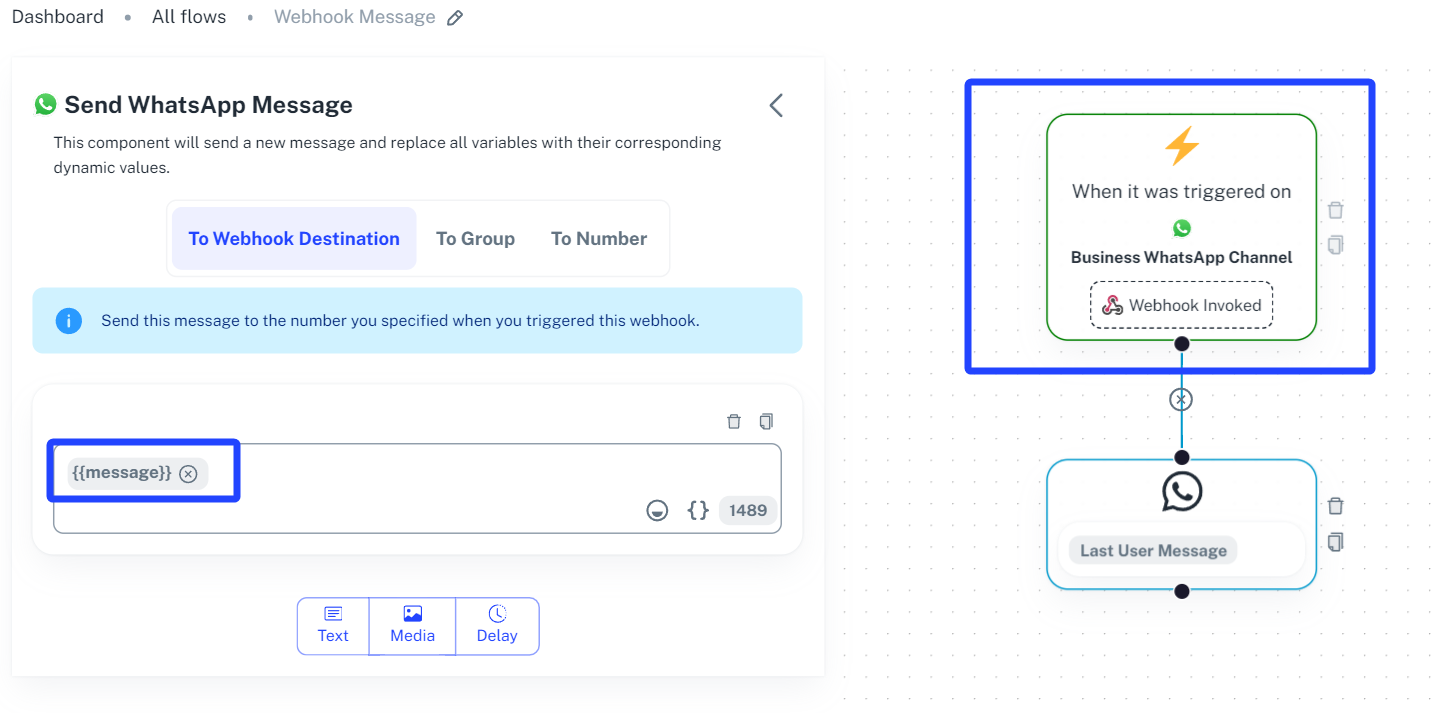
Here you can find a step by step tutorial about creating this kind of flows
How to start a WhatsApp flow with a Webhook | 2Chat’s Help Center
You can start a flow in 2Chat invoking a webhook from a webapp

- Copy the webhook URL from the 2Chat flow to the Destination URL in the Klavyio Webhook action.
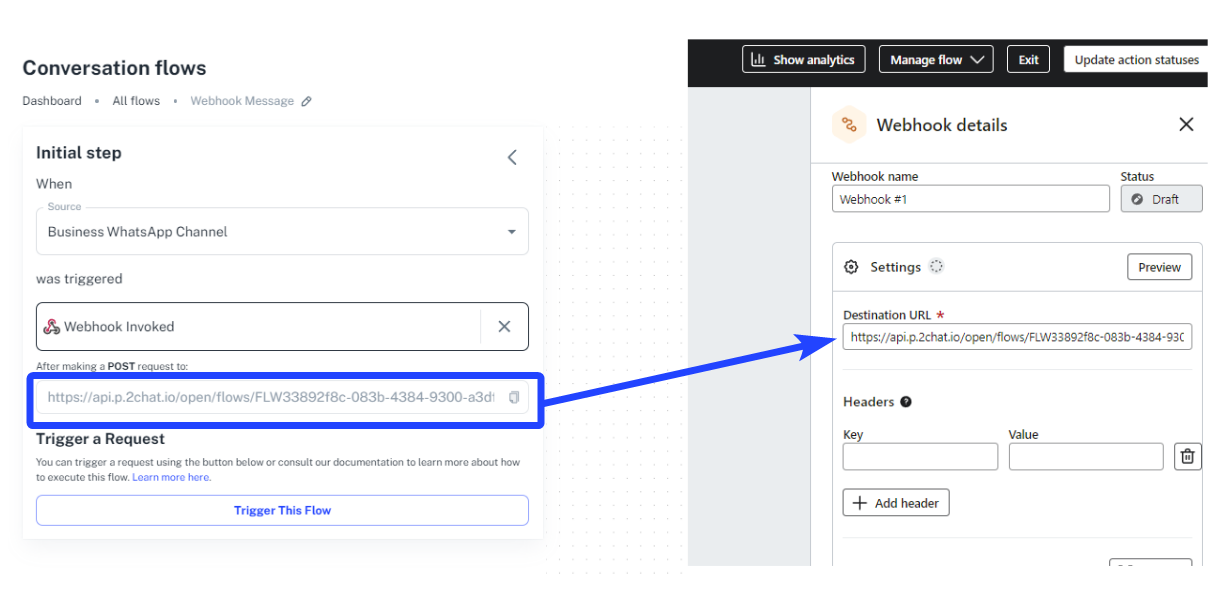
- In the JSON Body add the JSON request using this template. Create a custom message in the Message field and click on Save.
{
"to_number": "{{ person.phone_number|default:'' }}",
"variables": {
"message": "Hey {{ person.first_name|default:'' }}! \n The payment date for your service is right around the corner! 😊 Just a reminder to take care of the amount due. \n Let me know if you have any questions or need help with anything."
}
}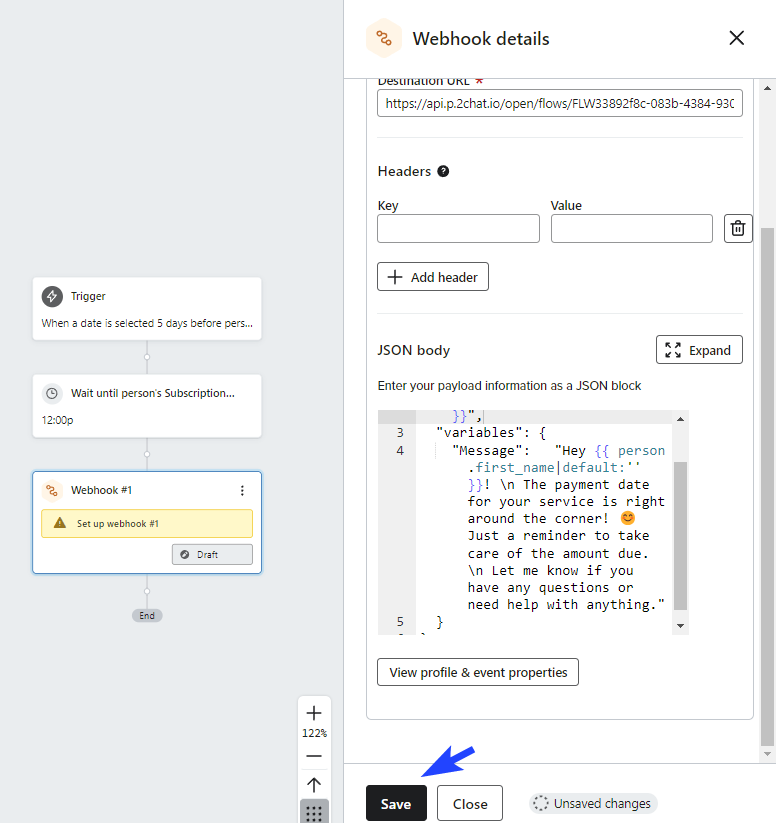
- Put the workflow live
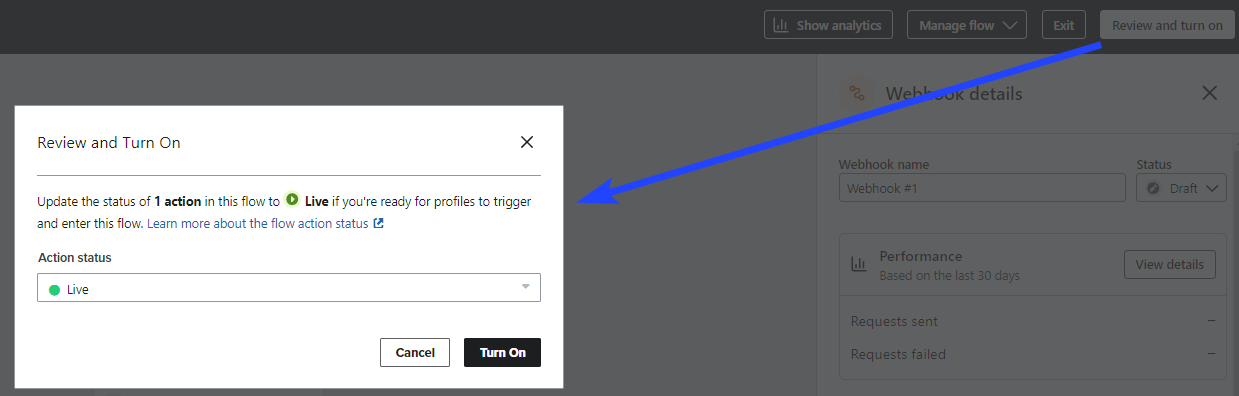
💡
If you need help configuring your 2Chat account with Zapier, please send us a message using our support channels.