What's the difference between WhatsApp, WhatsApp Business, and WhatsApp Business API?

WhatsApp comes in 3 presentations but they can all be used for the same purpose: to communicate with people. The context of that communication is what led to the creation of these 3 flavors, and in this post, we want to help you pick the best one for your need.
Meta (Facebook), the parent company of WhatsApp, cares deeply about the experience their users get when using the application. After all, the platform's value resides in the number of active users it has, and people will stop using it if they suddenly get spammed uncontrollably by other people or brands.
Because of this fact, choosing which one to use can be tricky especially if you are only familiar with it as a personal user.
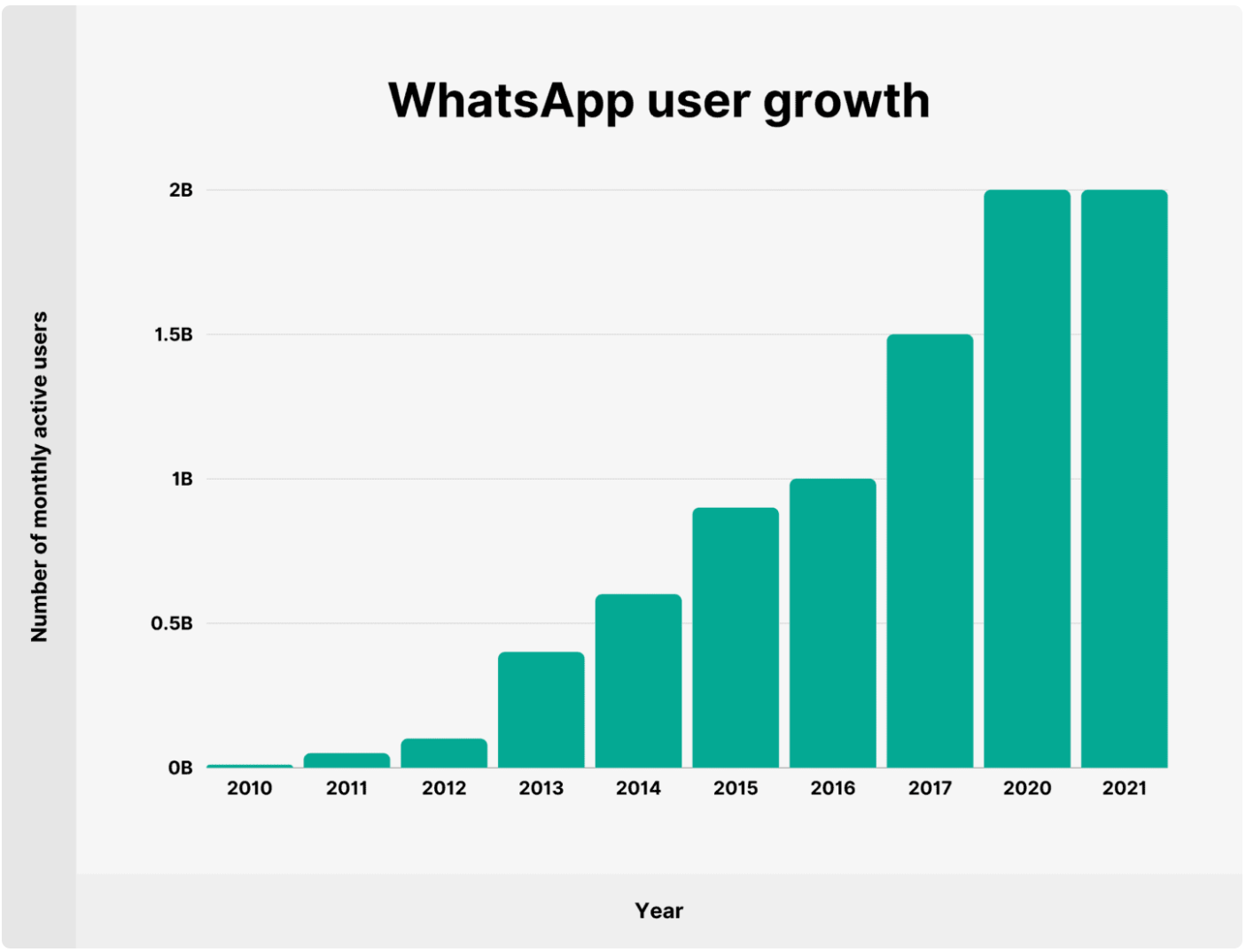
(Personal) WhatsApp
This is the original app and the one intended for personal communication. You can install it on your smartphone, open it on a web app called WhatsApp Web, or as a standalone desktop application.
WhatsApp won't stop you from using it for business purposes, but doing so is generally considered bad practice as you would be mixing personal relationships with business. Your customers will be able to see your personal profile pic, and status messages, call you or message you at any time. This is not great if you ever want to disconnect.
Of course, there are people who use personal WhatsApp on a different phone and with a different phone number. They technically bypass all of the cons I mentioned earlier by doing this but if you are that person, then switching to WhatsApp Business is the natural evolution of your approach.
WhatsApp Business
This is exactly the same WhatsApp you are accustomed to, but with several other business-related features that are really useful.
You can install it on your phone as a separate app, and also open it as a web application using WhatsApp Web.
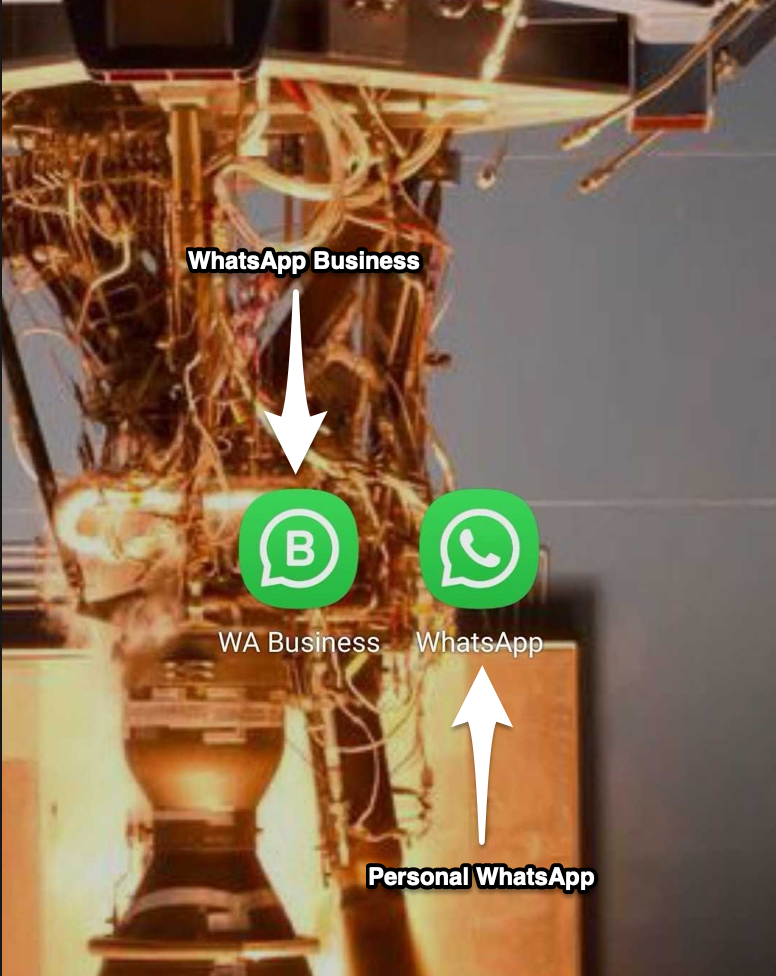
As per the main differences with regular WhatsApp, these come down to the business options you get once you switch to it:
- Business Profile: with your brand name, logo, address, website, and business hours.
- Catalog of products/services.
- Auto-replies: greeting and away messages.
- Quick replies: pre-saved replies for common questions.
- Labels: or tags, to keep things organized.
- Multi-agent: or the ability to open the app on several devices and have multiple people at the same time write/answer messages.
The target audience for this flavor of WhatsApp is businesses with low to medium message traffic. If you receive too many messages or handle too many different conversations, the app is not really prepared to support this use case comfortably. You will still be able to do it, but it will soon become cumbersome and uncomfortable.
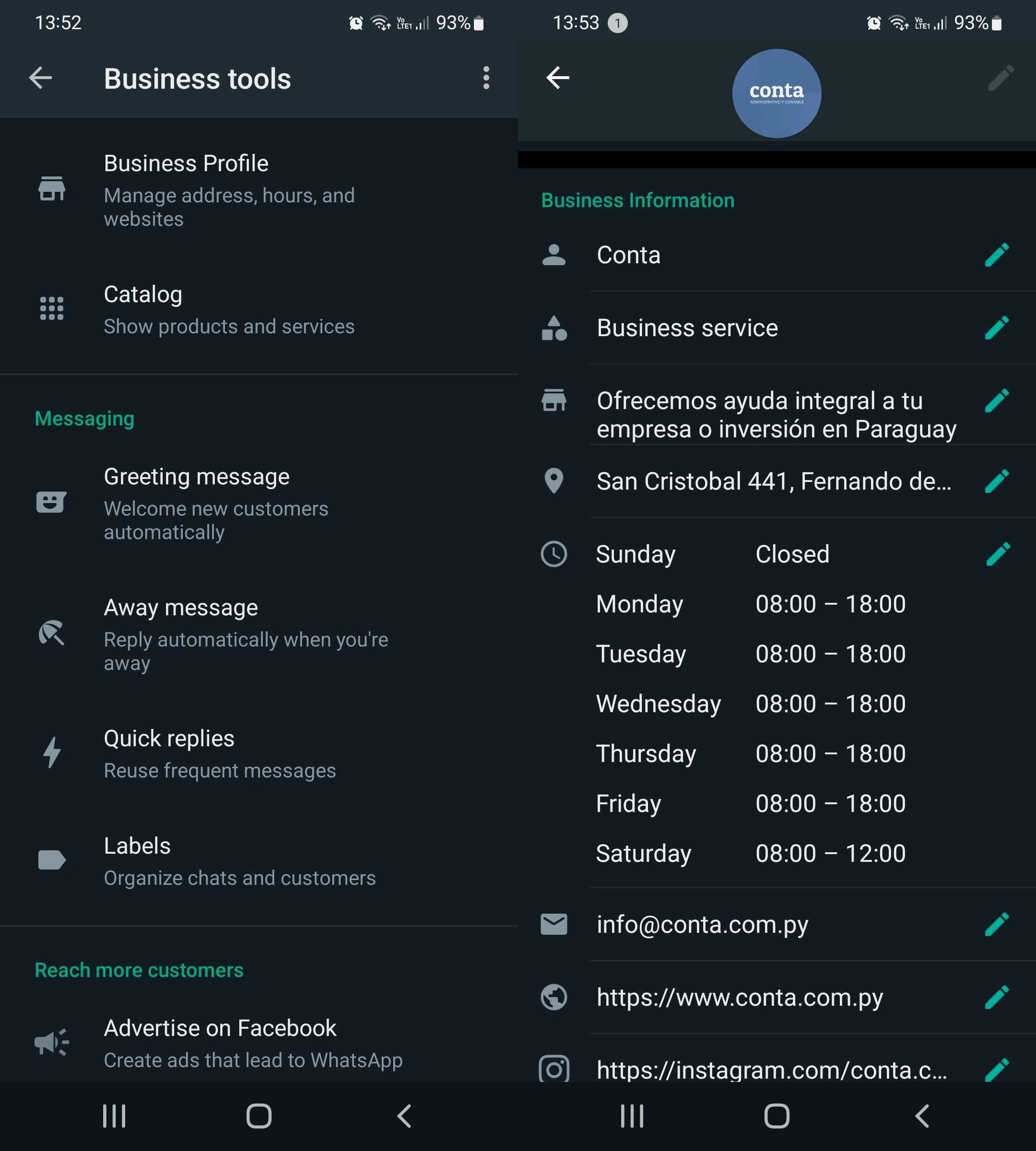
WhatsApp Business API
This is the least-known WhatsApp presentation and the one that probably causes the most confusion.
API stands for Application Programming Interface, and as it implies, it's only for programmatic access which in simple terms means that it doesn't come with an application.
You as a person or business owner can still use it, but not directly. You can think of it as a bridge between you and a service provider selling products that run on top of WhatsApp.
With personal WhatsApp or WhatsApp Business, service providers can't really access any of WhatsApp's functionality to provide value-added products to you that run on top of it. With the Business API version they can, and they are able to create interfaces for it with a richer user experience (UX) than the previous two WhatsApp versions we talked about.
When we say richer user experiences we refer to WhatsApp connected to CRMs like Salesforce, support for chatbots like with 2Chat, or bulk message sending with pre-approved templates.
This is also the only version that isn't free. You have to pay the service provider you chose to use, and a small fee directly to Meta or to that same service provider for each message sent via a template.
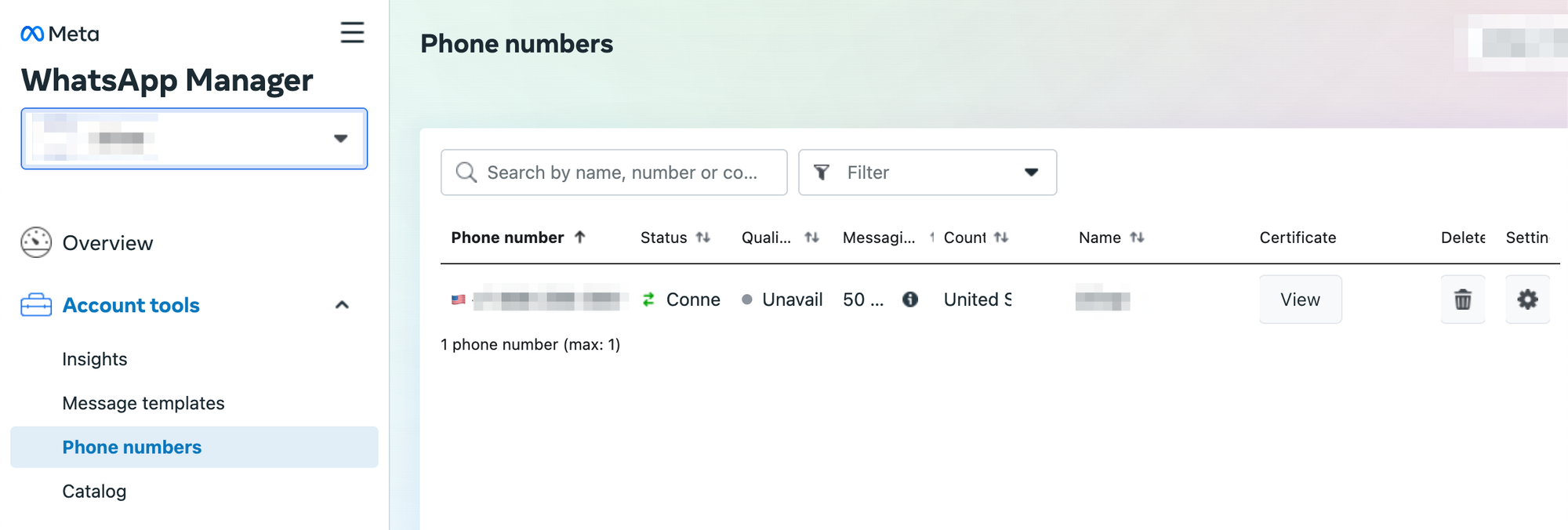
Another substantial difference is that you have to sign up as a business to use it, and wait a certain amount of time (days to weeks) to get approved by Meta after they conduct a reviewal process of your account. This process, although sometimes cumbersome, is usually done for you by a service provider but the final approval is entirely in the hands of Meta.
Finally, WhatsApp Business API is usually recommended for large-volume customers or the kind of customers that have a lot of agents handling customer conversations. It's also the only WhatsApp version that lets you bulk-send messages to people that don't have you saved in their Contacts List which is a very common need business owners using WhatsApp have.
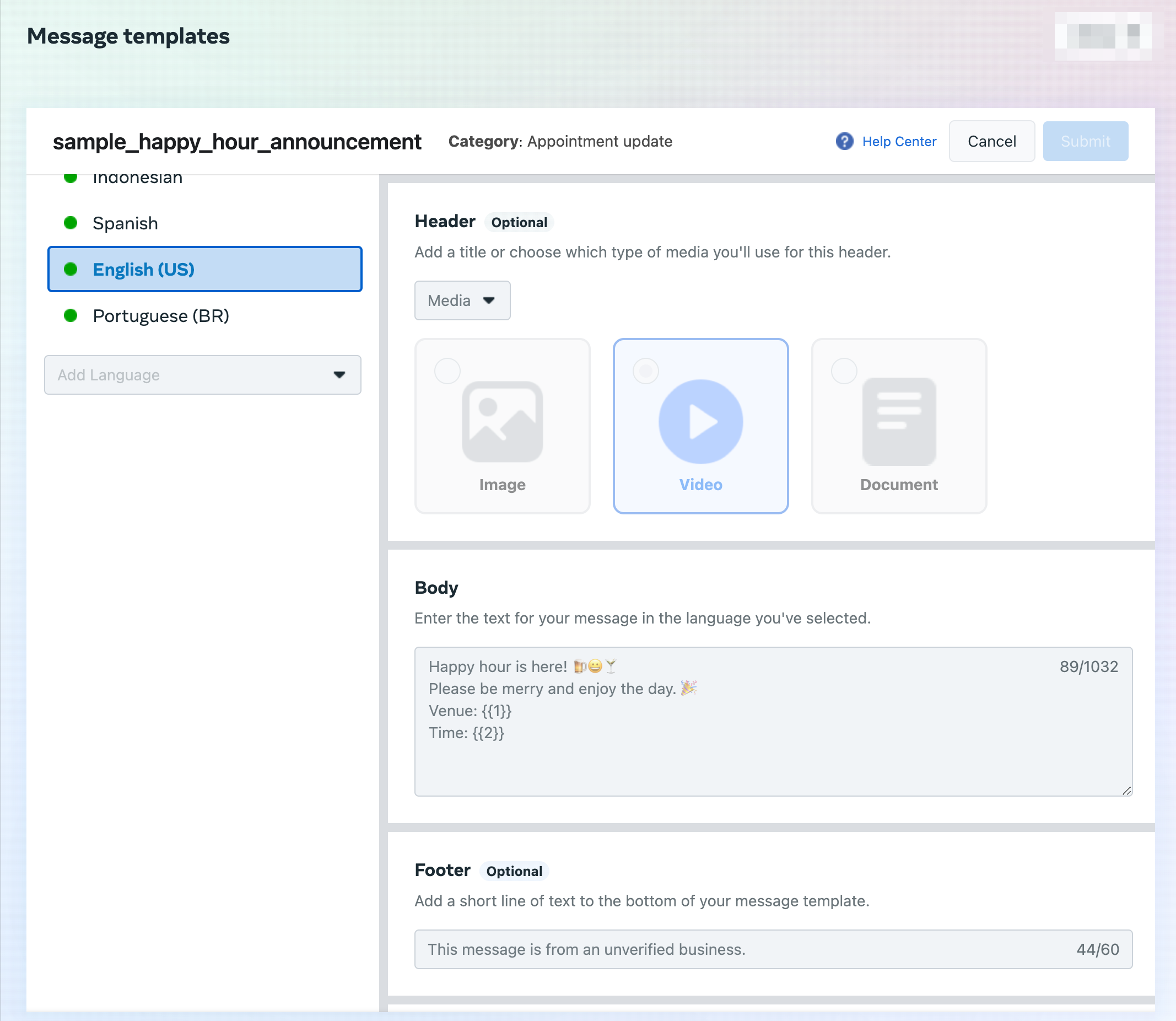
If you need any help with signing up for WhatsApp Business API, let us know and we can gladly help!