Unlock WhatsApp Marketing: Use Groq for Warm Up phone numbers with Ai generated Messages
Boost your WhatsApp marketing with personalized messages! Learn how to automate outreach, warm up phone numbers, and avoid bans using Groq's AI and 2Chat API. Get the tutorial now!

If you're using WhatsApp for business, you've probably felt the icy grip of fear that comes with a sudden ban. It's a marketer's nightmare – all your outreach efforts are halted. But what if there was a way to reduce the risk of bans and supercharge your messaging strategy?
This tutorial walks you through building a system that does just that. We'll use the 2Chat API and Google Sheets to automate your bulk WhatsApp messaging, and here's the game-changer: we'll tap into the power of Groq and its AI capabilities to personalize messages for each recipient.
Imagine this:
- No more generic blasts: Each message feels tailored, increasing engagement and response rates.
- Warm-up messages that work: Groq's AI can craft natural-sounding conversations that build trust and gradually warm up phone numbers.
- Scale without sacrificing personalization: Automate your outreach while delivering a human touch that resonates with recipients.
Phone Number Warm-up Tips:
Start Slow and Steady: Begin by sending a small volume of messages and gradually increase it over time. Think marathon training, not a sprint!
- Mimic Human Behavior: Vary your message-sending times and frequency to look like a real person.
- Prioritize Engagement: Focus on starting conversations, not just blasting promotions. Reply promptly to responses you receive.
- Use Different Message Templates: Avoid sending the exact same message to everyone. Groq's service can be helpful here, as you can use LLM to generate custom messages.
- Don't Go Zero to One Hundred: Scale your sending volume gradually. A good rule of thumb is to increase by no more than 20-30% each day.
Using AI to generate custom WhatsApp messages
For this tutorial you will need:
- A 2Chat account with the phone number you want to warm up connected.
- A Google Drive account to copy this template Google Sheet
- A Groq account to generate the API Key, and use a Large Language Model like Llama, Mixtral, or Gemma to generate custom messages.
Now you can follow the steps described in this video, and configure an automation that uses your phone number to send custom messages to a list of phone numbers, in a time interval. It's important to know that there is a random condition to decide if a number receives a message or not, to make it look more human:
The Google Sheet has the code required to integrate 2Chat, and Google Sheets with Groq to generate custom messages. You can use with Groq the following LLMs:
- gemma2-9b-it
- gemma-7b-it
- llama3-groq-70b-8192-tool-use-preview
- llama3-groq-8b-8192-tool-use-preview
- llama-3.1-70b-versatile
- llama-3.1-8b-instant
- llama-guard-3-8b
- llava-v1.5-7b-4096-preview
- llama3-70b-8192
- llama3-8b-8192 (Actually used in the script)
- mixtral-8x7b-32768
If you want to try another language model you must add the required model here:
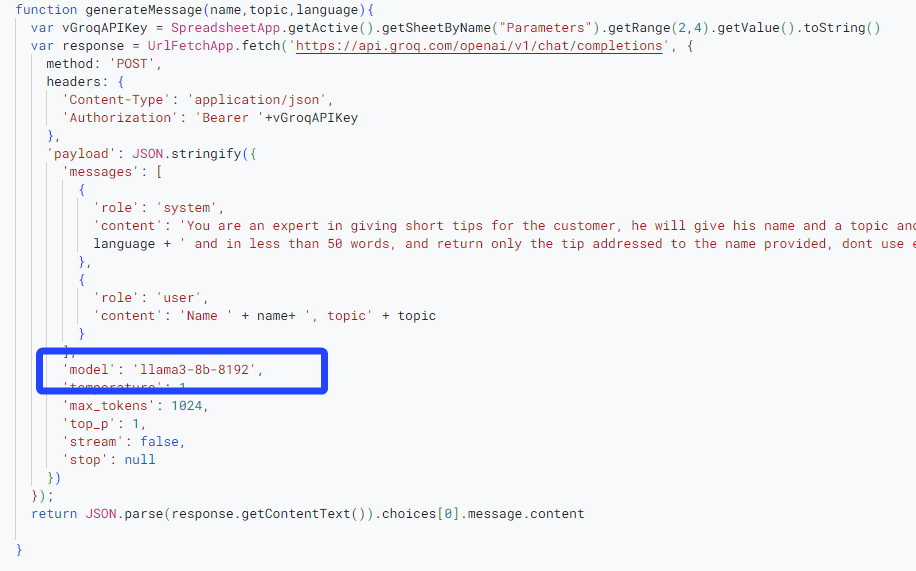
Create your 2Chat account and start using this automation. Discover many more functions in our developer's API