Tips to prevent your WhatsApp number from being banned
WhatsApp can be very strict when it comes to protecting the quality of the messages sent on their platform, learn some tips to avoid being banned
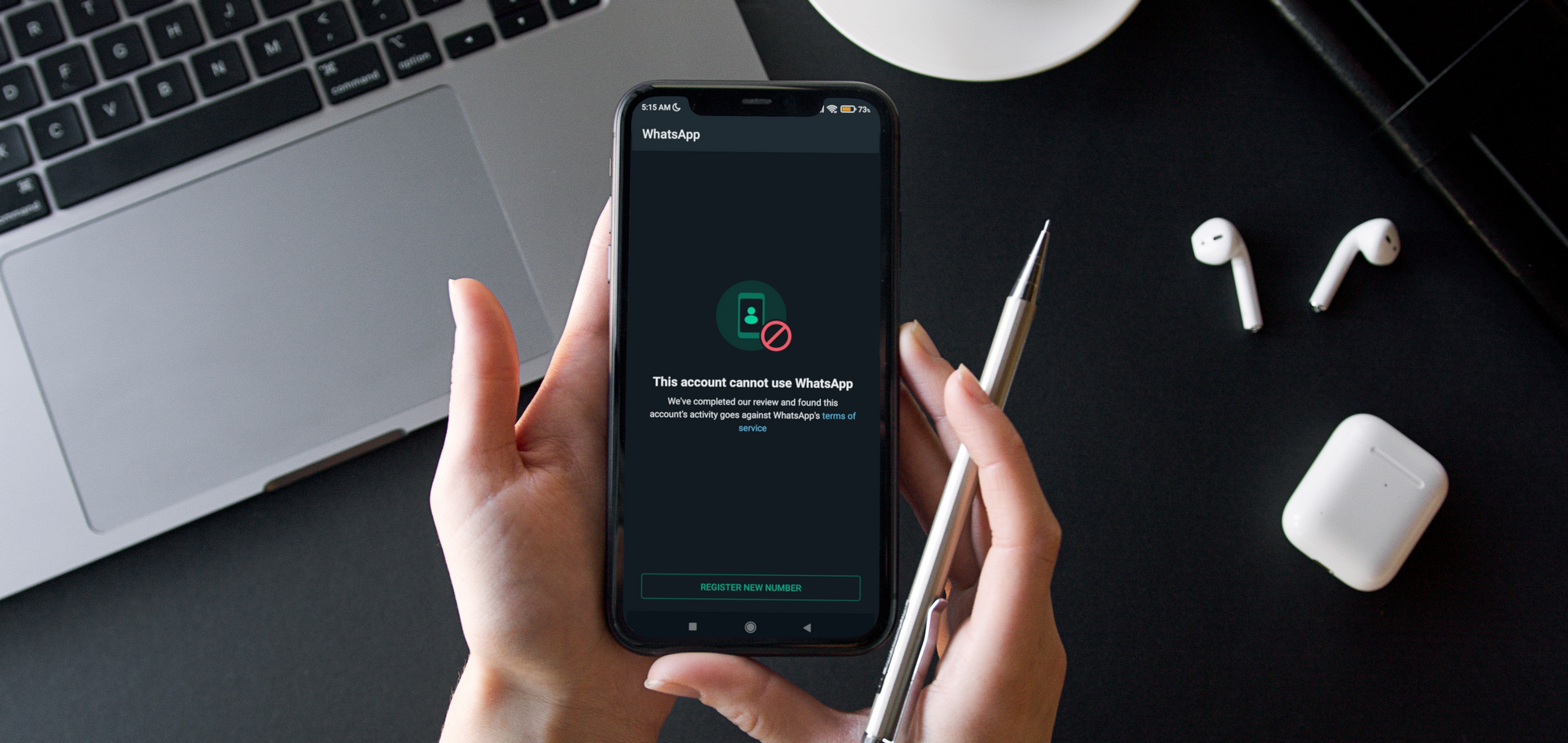
WhatsApp can be very strict when it comes to protecting the quality of the messages sent on their platform, and with a very good reason, as they are the most widely used messaging platform in the world and they got there not by accident.
We at 2Chat sell WhatsApp automation software and we do our best to protect the platform too. We hate spam as much as you do and we wouldn't want to contribute to the problem by helping abusers have it easier by using our product.
Having said that, we also know there are many valid business cases where sending notifications via WhatsApp is helpful and provides value, especially when the receiving party is expecting that message. Those are the people we want to help, and sometimes they get wrongly blocked by WhatsApp even though they are not abusing the system.
Here are a few tips we discovered that can help you to avoid wrongly signaling to WhatsApp that you are spamming people.
Move to Cloud API
If you are constantly being blocked, your best bet may be to just move to an upper tier and pay for Cloud API by Meta. If you got to this point, send us an email or chat with us at 2chat.co, and we'll help you migrate.
If you are unsure about the differences between the versions of WhatsApp or what Cloud API is, check out this article.
If you don't want to move, then keep reading...
Mature your number
If your number is new to WhatsApp like in hours or days old, then the chance you will be blocked as soon as you message people is higher.
If you can't use an older or matured number, use the new one, but let it sit there with WhatsApp installed and working for a few days with no traffic. Message yourself or others, but don't use it for major inbound or outbound campaigns for at least 1 week, and preferably even more.
Use the app and don't connect it to WhatsApp Web immediately
Spammers create new WhatsApp accounts and immediately after that, they connect it to WhatsApp Web or Desktop to start automating spam messages. Don't do this with new numbers as you will signal Meta that you are not trusted by following a pattern that is known to belong to spammers.
Use the native app for a few days first by following the rest of the steps in this article, and only then connect it to WhatsApp Web or external services.
Join a few groups
WhatsApp groups have traffic and are an expected behavior from normal users. If you can join an existing group from any of your contacts, or join WhatsApp channels from brands, news outlets, celebrities, etc., that can help as well.
Make and receive WhatsApp calls
Call your new number from an existing, and preferably old, WhatsApp number.
A few calls and as many minutes as you accumulate will help your number gain a better reputation.
The more people have your number saved, the better
If your number is new, save it in your contacts and ask your coworkers or friends to save it too, and best if they can send a message to the number as well, to which you can reply.
Bidirectional communication
Numbers have a lower chance of getting banned if messages you sent using it trigger some sort of interaction.
For example, you can ensure that the message you sent has a Call to Action that invites people to reply or react to it. Better yet if you ask them to save that number as a contact so that each time they receive your message, WhatsApp won't prompt them to block you because the number is unknown.
Activating by SMS or Call doesn't seem to matter
Using a SIM card or a virtual phone number and activating it on WhatsApp via SMS or voice call doesn't seem to move the needle in favor of any of them.
We have used regular phone numbers just as much as virtual numbers (Twilio) and keep our numbers operational to this day.
Activate the number on a phone that you use regularly
Using a spare phone to have the new number on WhatsApp may not be the best decision as the WhatsApp application saves the telemetry of how much the phone is used and how much you interact with the app.
A plus if the phone you use has many contacts saved as a normal phone would.
Reinstall WhatsApp on your phone if your number was banned while on it
If you had a number that was banned, remove and reinstall WhatsApp on the phone you had it at.
The reason behind this is that there's a chance WhatsApp saves the state of the previous number and as soon as it sees a new number being activated on the same device, it will flag it as potentially harmful to the platform and ban it much faster than with a fresh install.
WhatsApp and WhatsApp Business were not designed for large message volumes
If you are receiving messages from hundreds of people daily, then WhatsApp Business API may be your only answer to cope with that incoming traffic.
WhatsApp doesn't seem to care how much you message with a single contact, but rather how many different people message you at any given time.
If the number of new people who message you every day is not in the hundreds, then you are most likely fine with using WhatsApp or WhatsApp Business in their free version.
Respect the business hours
Don't send outbound campaigns without clear time limits.
If your target audience works from 9 am to 5 pm, then you should never bother them with marketing messages outside this time window, not only because it is disrespectful, but also because they are more likely to report your number and mark you as spam and thus causing your number to be banned.
WhatsApp and WhatsApp Business are designed for humans
If you want to send an outbound campaign, you may fall victim to the most common trap of all, that is sending messages too fast.
You as a human can't send 10 messages per second, that's way too fast, right? Well, you shouldn't use automation software that tries to do the same, as it will cause your number to be banned almost immediately.
It's better to set up a campaign that runs Monday to Friday, 9 am to 5 pm for example, and that sends messages slowly like in 3-per-minute slow, resembling what a person could do.
If you have any questions or suggestions, feel free to reach out to us using our support channels at 2chat.co.
At 2Chat we monitor the type of use our users are giving to the service and make sure it complies with WhatsApp Terms of Use. This also prevents those numbers from being banned and helps protect the platform.