How to integrate WhatsApp and Slack for message forwarding
Connect your WhatsApp and WhatsApp Business accounts to your Slack workspace for bidirectional messaging

Integrating Slack and WhatsApp for sales and customer service can offer several benefits, enhancing communication, collaboration, and efficiency. Here are some advantages of integrating these platforms:
- Centralized Messaging: Integration allows teams to manage both Slack and WhatsApp messages from a single interface, reducing the need to switch between multiple apps.
- Consolidated Notifications: Users can receive notifications from both platforms within a single channel, ensuring important messages are not missed.
- Team Collaboration: Sales and customer service teams can collaborate seamlessly by sharing information and insights in real time across both platforms.
- Instant Messaging: With real-time notifications, teams can respond quickly to customer inquiries and sales opportunities, improving overall responsiveness.
- Personalized Interactions: Integration allows teams to access customer data across platforms, facilitating personalized and context-aware interactions.
- Task Automation: Integration enables the automation of routine tasks, streamlining workflows and allowing teams to focus on more value-added activities.
- Bot Integration: Integration with chatbots can provide instant responses, gather initial information, and route inquiries to the appropriate teams.
- Slack features in WhatsApp: You can use Slack features like automation, workflows, and more for improving your WhatsApp conversations.
By integrating Slack and WhatsApp for sales and customer service, organizations can create a more seamless and efficient communication ecosystem, ultimately improving customer satisfaction and driving sales effectiveness.
Integrating Slack and WhatsApp
After enabling 2Chat integration with Slack you will be able to send and receive notifications using Slack, even you can use all the collaboration features of Slack to boost your customer service processes.
- First, you must go to the Integrations section in 2Chat and click on the View button in the Slack element.
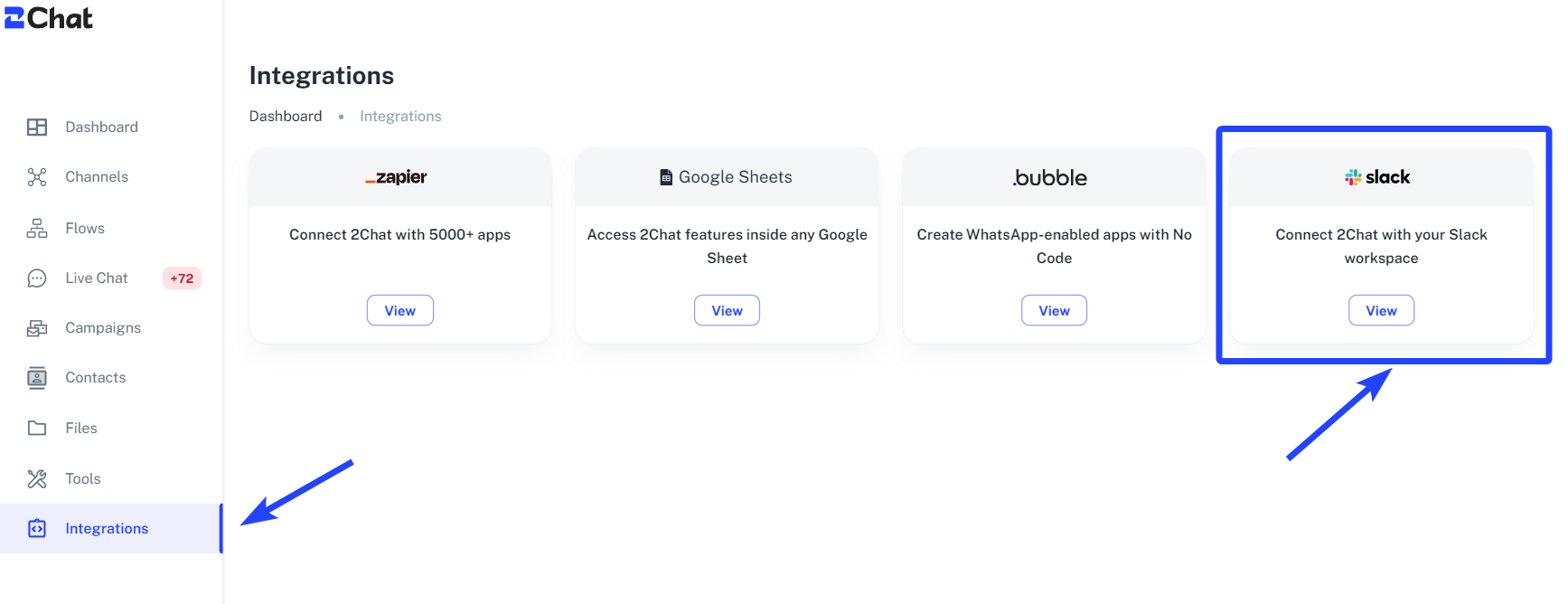
Before the following steps we recommend you should have Slack connected in your browser or desktop app and you must have administrative priviledges for enabling the integration.
- Click on Add to Slack
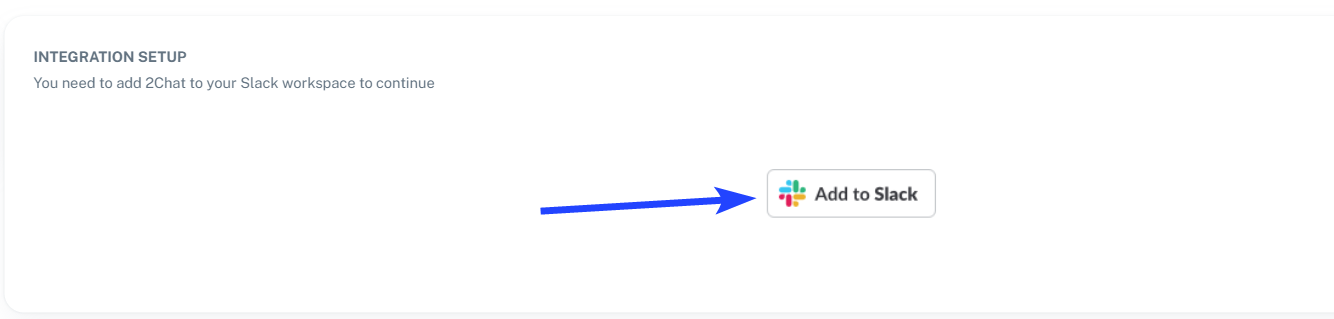
- If you have previously opened your Slack account you will see the authorization screen. Please click on Allow
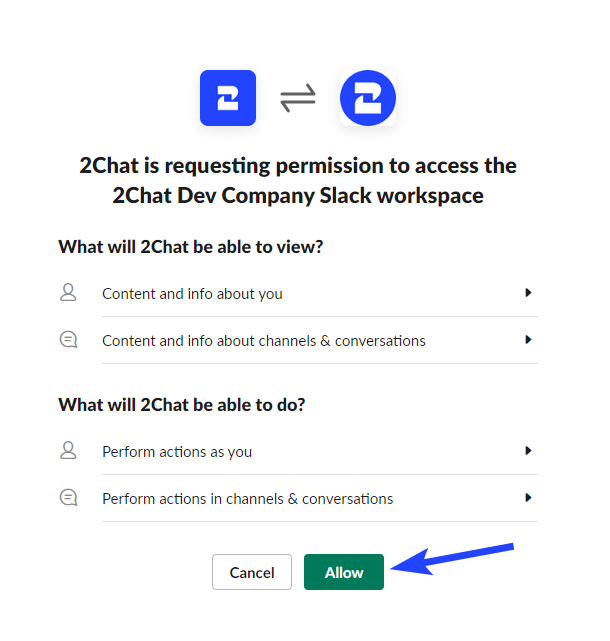
- Inside 2chat you must select the channel you will use to handle WhatsApp conversations. You can define the time used by 2Chat to create a new conversation or answer active chats.
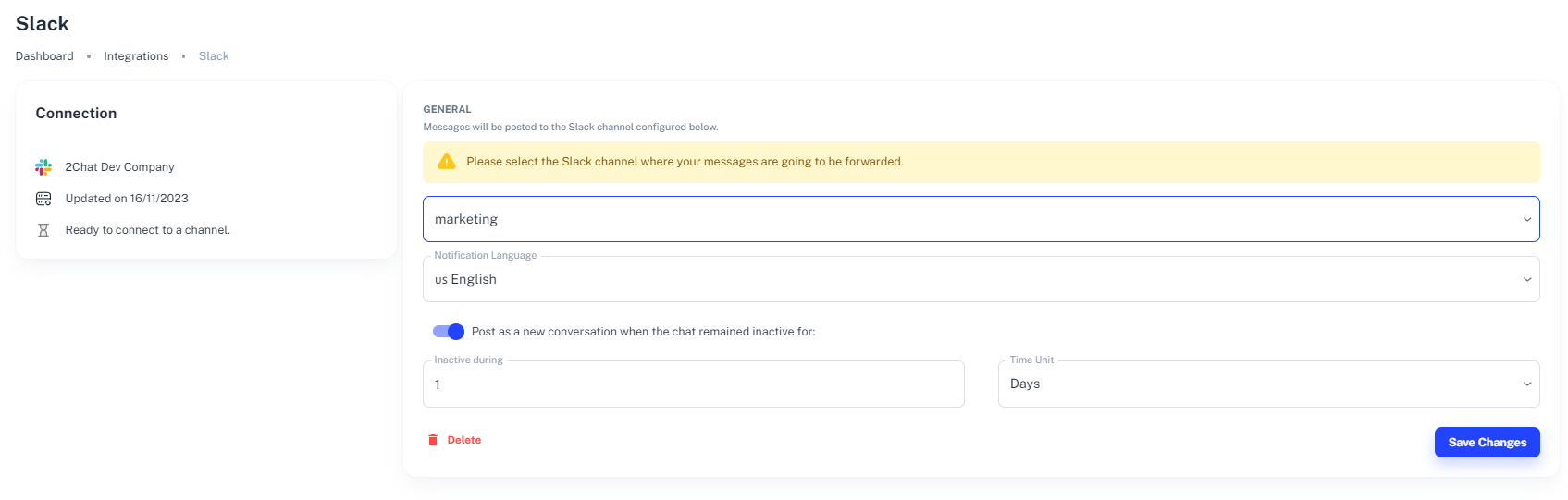
- After enabling the integration you will be able to receive and reply to WhatsApp conversations within Slack. Every reply to an existing conversation will be sent back to your customer as a WhatsApp message.
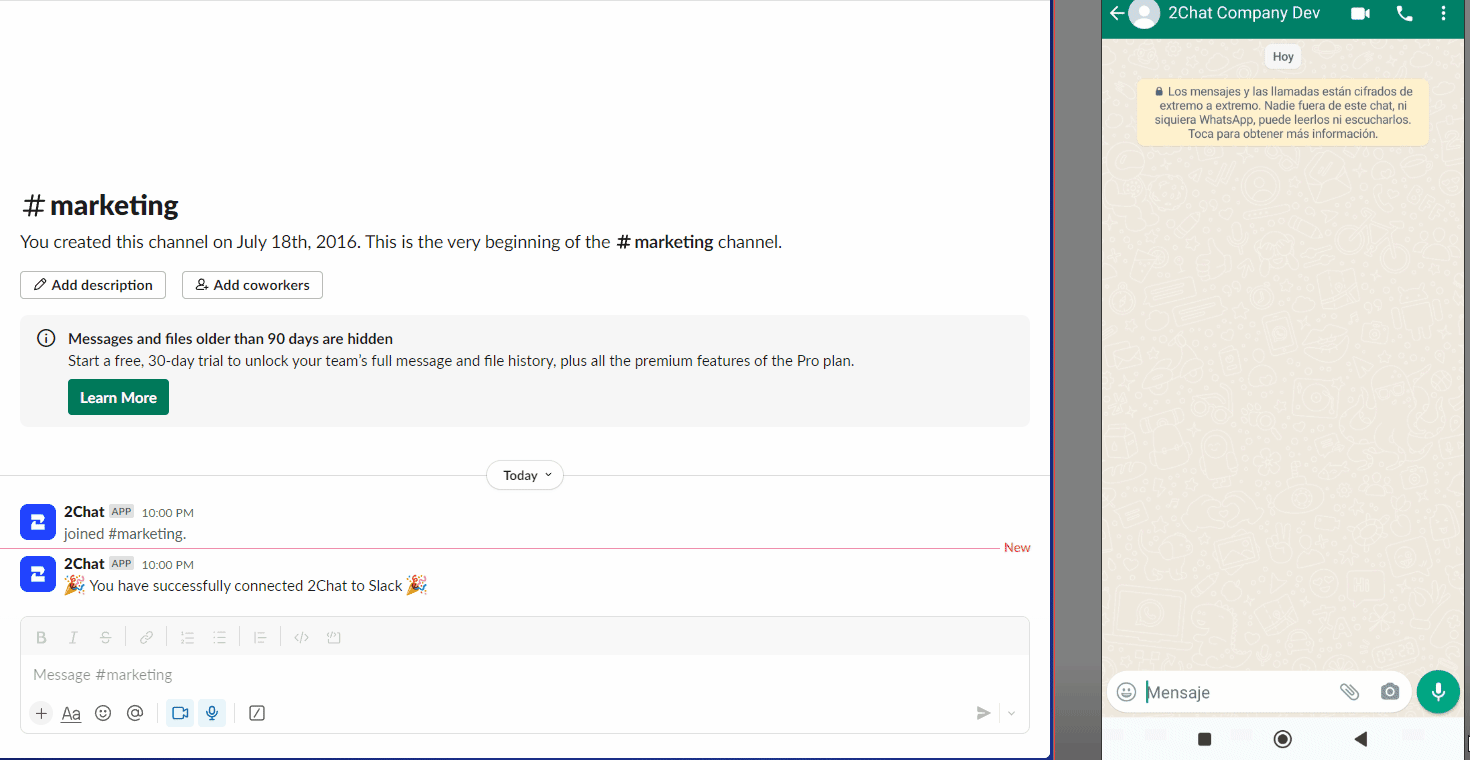
Create a new trial account in 2Chat, and activate your WhatsApp phone number in minutes to boost your sales and customer service processes.