Create a Net Promoter Score (NPS) Survey with autoresponse using WhatsApp
Create an NPS survey with an automatic response with WhatsApp using Typeform, 2Chat and Make

A Net Promoter Score (NPS) survey is a widely used customer feedback metric that helps organizations gauge customer loyalty and satisfaction. It typically consists of a single question: "On a scale of 0 to 10, how likely are you to recommend our product/service to a friend or colleague?" Based on respondents' answers, NPS categorizes customers into three groups:
- Promoters (Score 9-10): Highly satisfied, likely to recommend.
- Passives (Score 7-8): Moderately satisfied, somewhat indifferent.
- Detractors (Score 0-6): Dissatisfied, at risk of negative word-of-mouth.
To interpret results, calculate NPS by subtracting the percentage of Detractors from Promoters. Positive scores (above 0) indicate customer satisfaction, with higher scores being better. Scores over 50 are excellent, 0-50 need improvement, and negative scores require urgent action. Monitoring NPS trends helps improve customer experience and loyalty.
Creating a NPS survey with Typeform and sending WhatsApp messages using 2Chat and Make
Now, we will create a form in Typeform to send questions to the customers, and use Make (Integromat) to connect it with 2Chat to send an automatic response depending on the score the customer send.
1. Creating the survey with Typeform
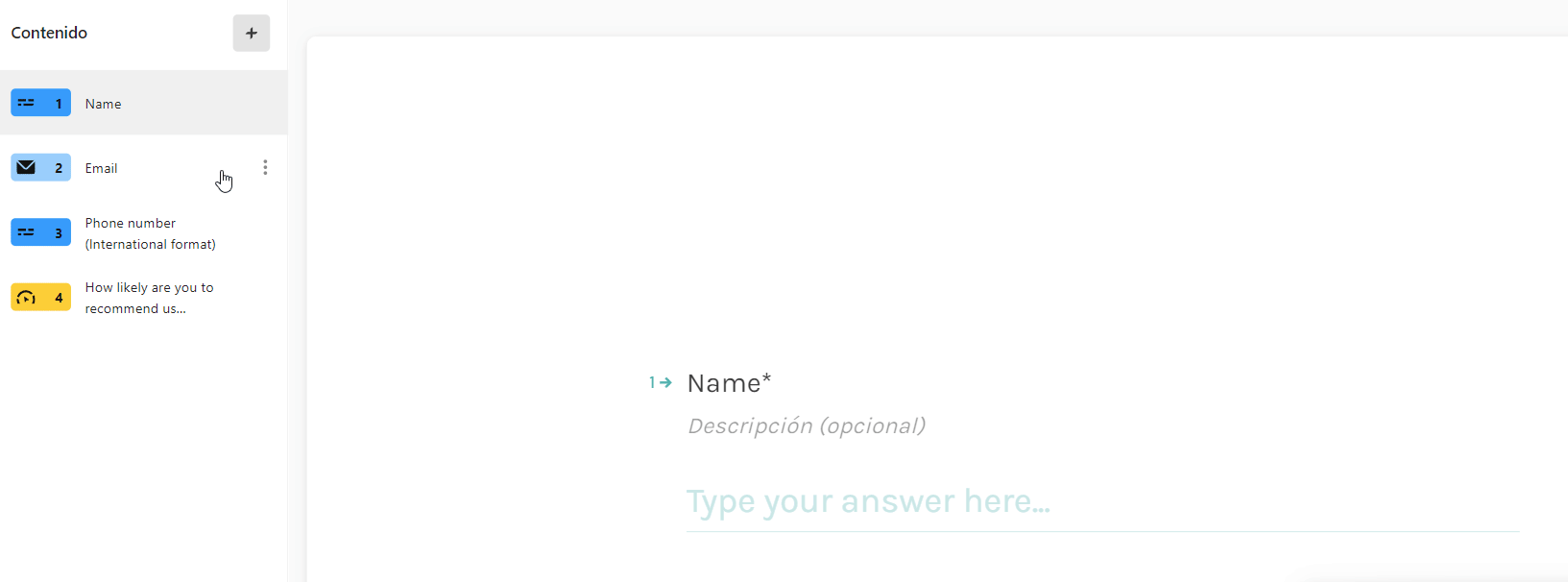
Create a new form in Typeform adding the fields you require but you must ask a phone number in international format and add the Net Promoter Score field.
2. Creating a flow in 2Chat to send WhatsApp messages
Go to your 2Chat account and create a new flow with a Webhook as a triger, you can learn how in this link.
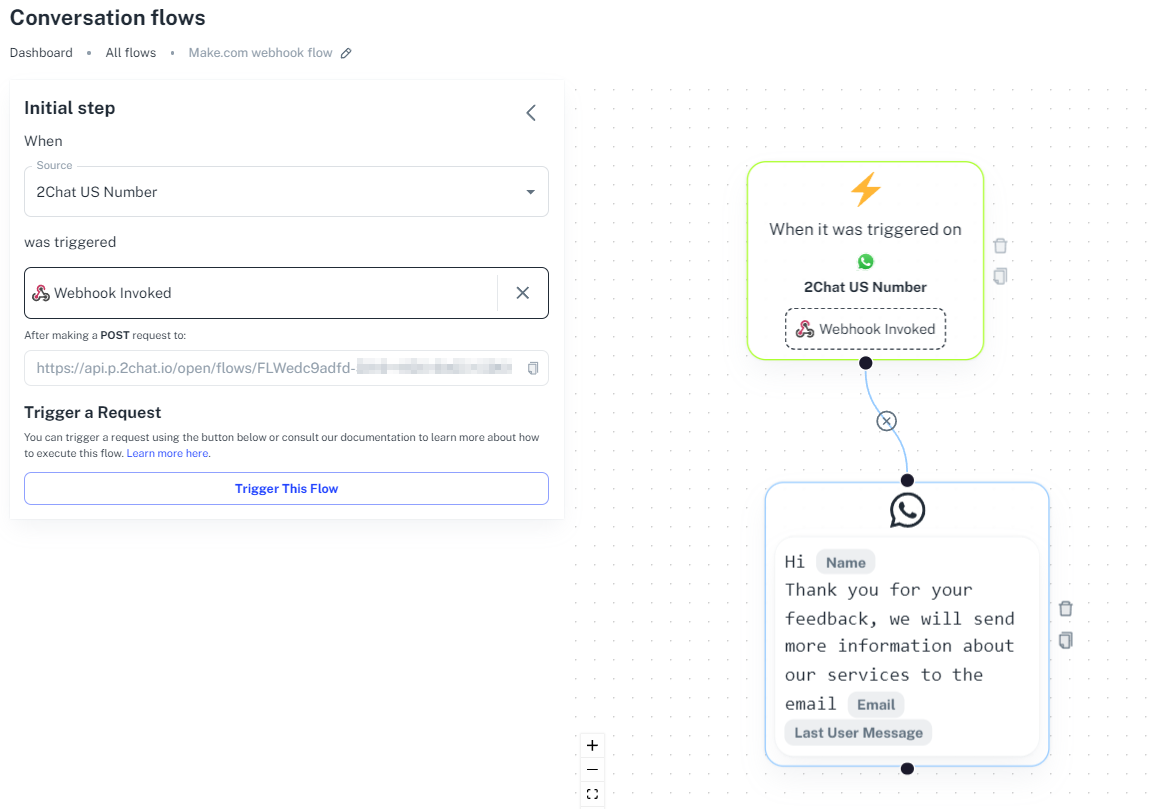
Add a Message component to the flow and add your message with the variables in double brackets.
Hi {{Name}}Thank you for your feedback, we will send more information about our services to the email {{Email}}
{{Message}}
We will send this variables from the flow with Make.com
3. Create a flow in Make.com for send a WhatsApp autoresponse
Go to Make.com and create a new Scenario. As the trigger look for the Typeform connection and configure it with the account where you created the form previously.
Select Watch Responses (ACID) for launching the process every 15 minutes. If you want immediate evaluation use Watch Responses (Instant) (ACID) instead but the process is different. We will use the response hightlighted because is easier for non technical users.
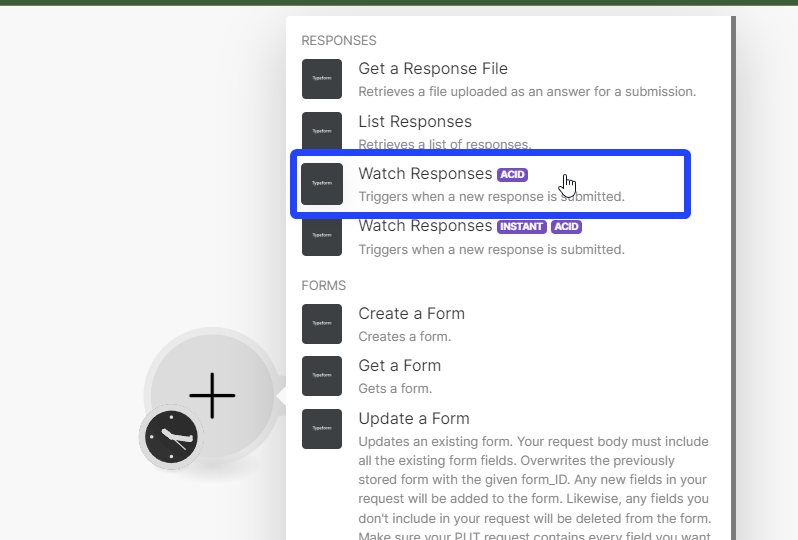
After adding the connection configure the event, selecting in the Form ID the form you created and add the fields you whant to use in the response messages. The fields Phone Number and the NPS field are requiered.
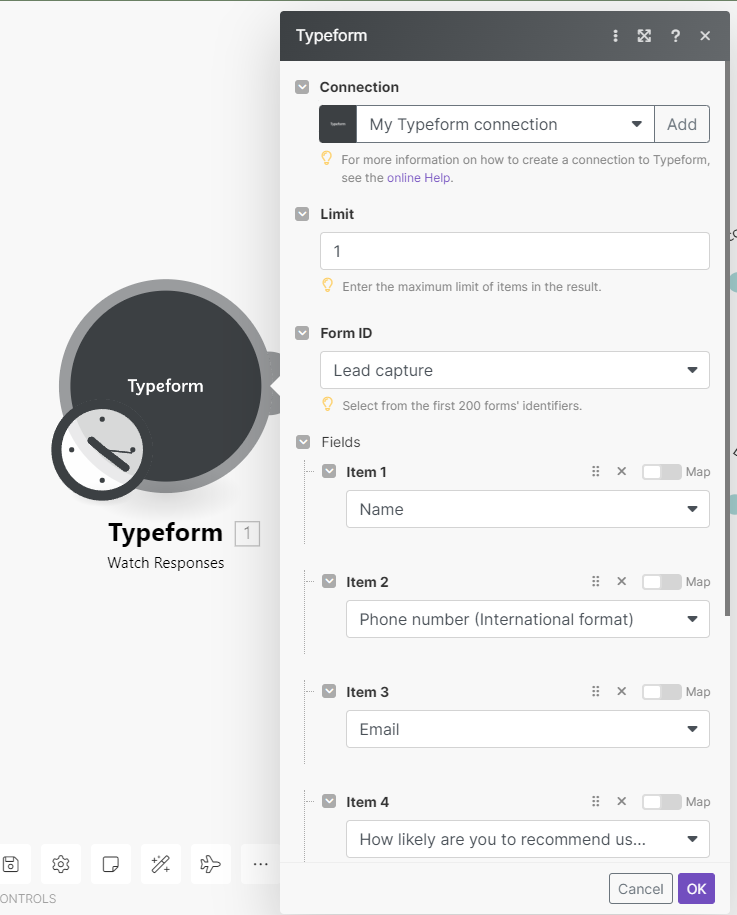
Add a Router component and add 2 HTTP components
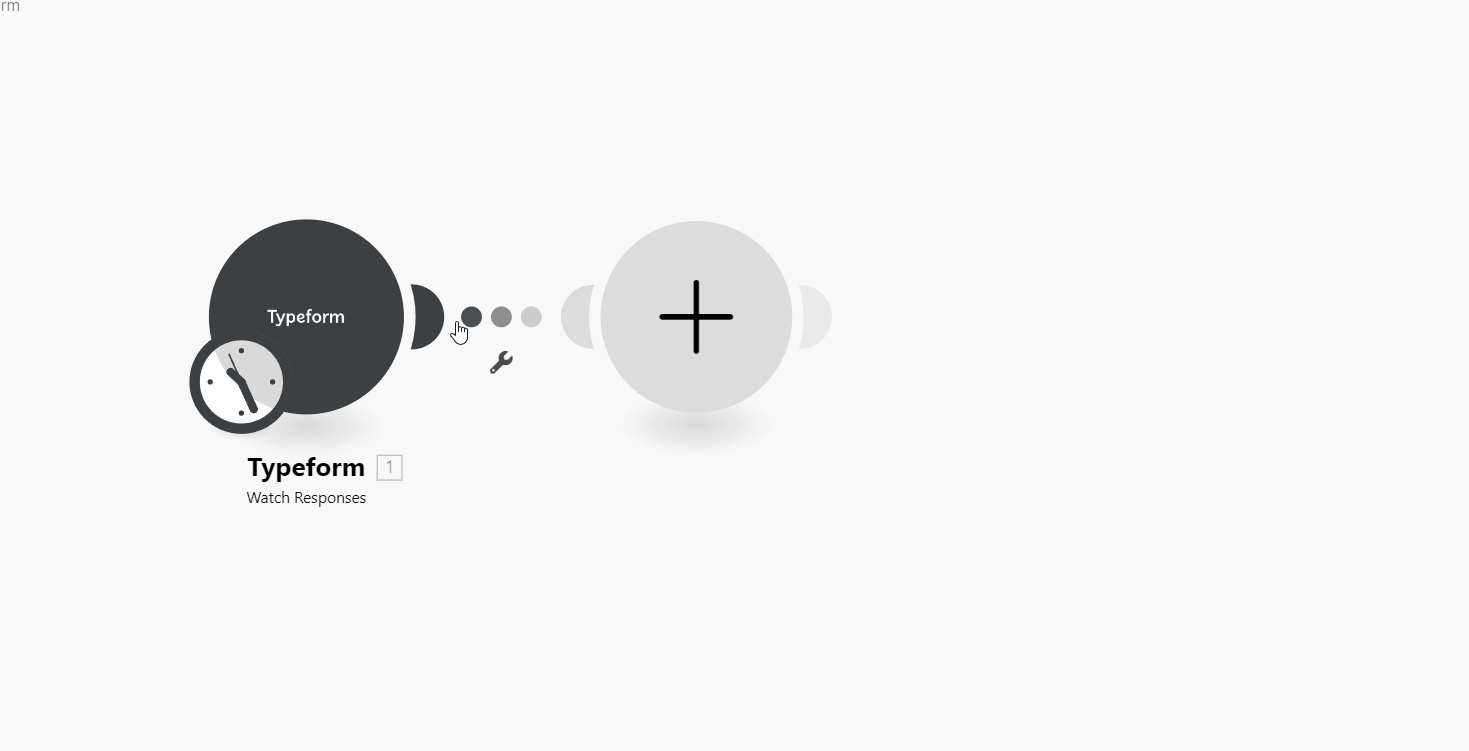
Click on the upper link and label it as "Good score" and add the NPS field as the condition and configure for being Greater than or equal to 7
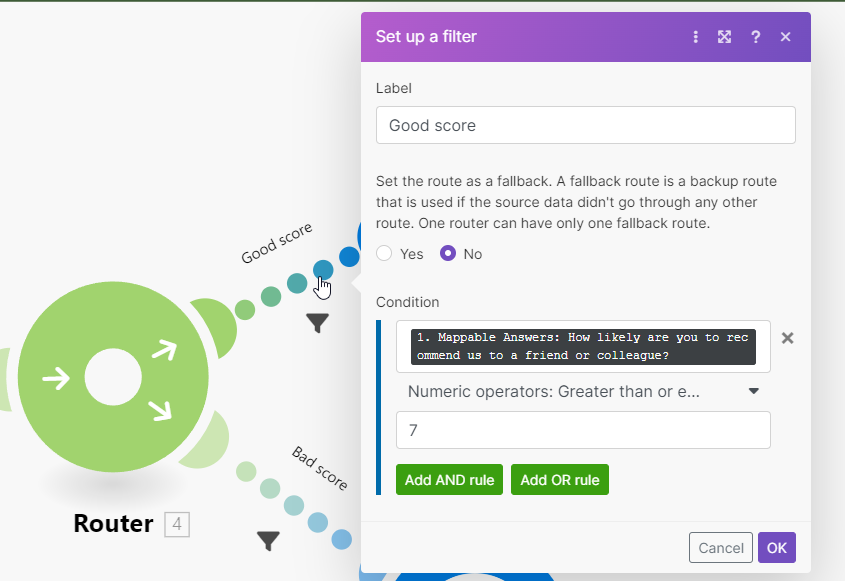
Click on the lower link and set it as Bad score and this must be less than 7.
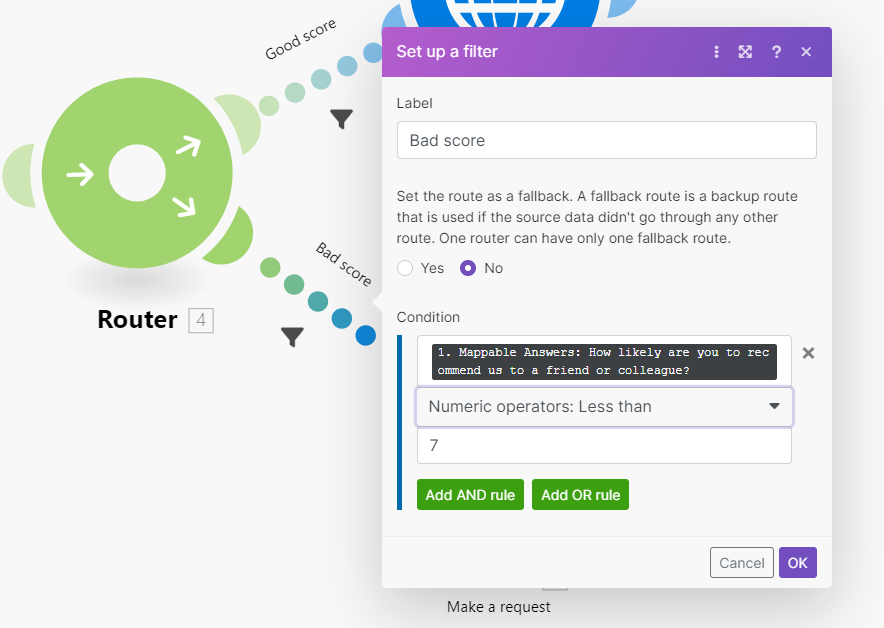
Go to 2Chat and copy the Webhook URL and add it in the URL field for both HTTP components
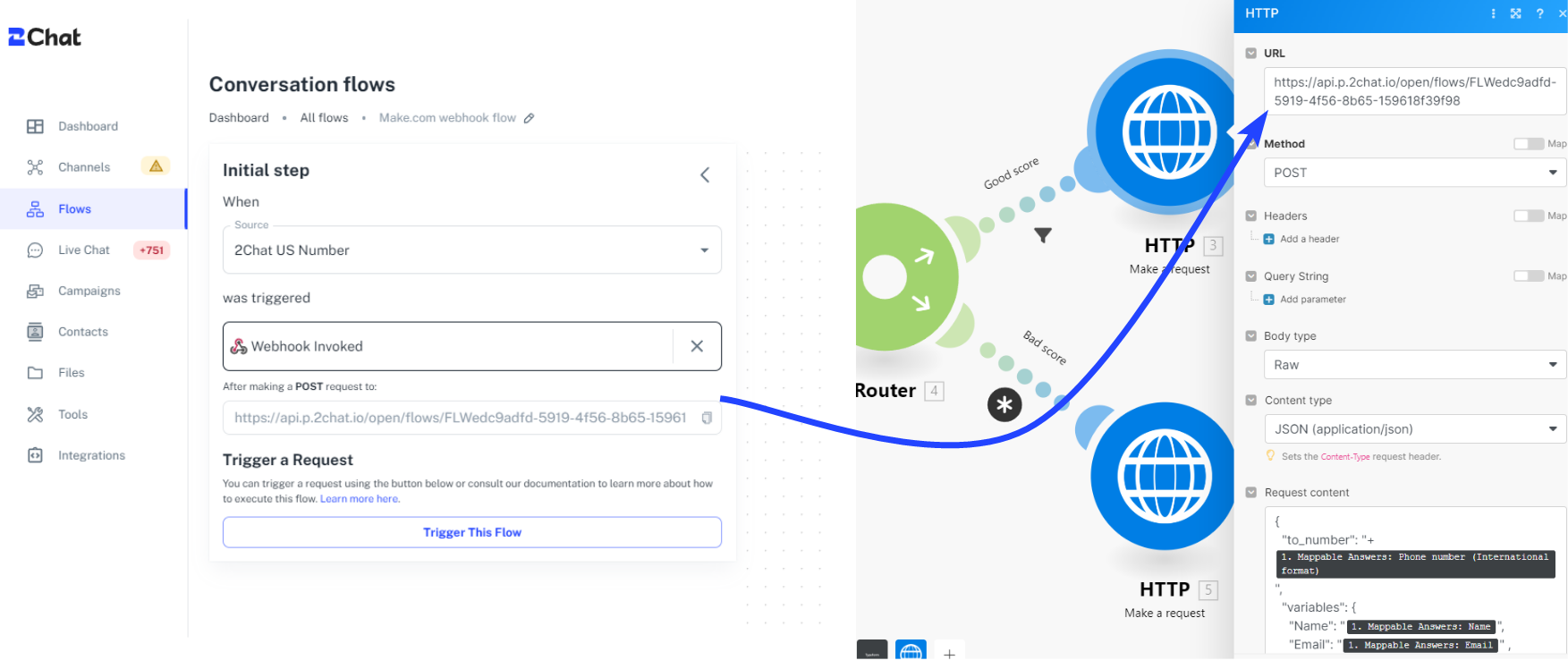
Go to the HTTP component connected to the "Good score" link and configure it as like the image and with this JSON as request, make sure you replace the values for every parameter with the corresponding field like is shown in the image. In this example as the customer score was greater or equal to 7 we thank the customer for the feedback.
{
"to_number": "+",
"variables": {
"Name": "",
"Email": "" ,
"Message": "We appreciate your good opinion about us, we work to give you the best experience."
}
}
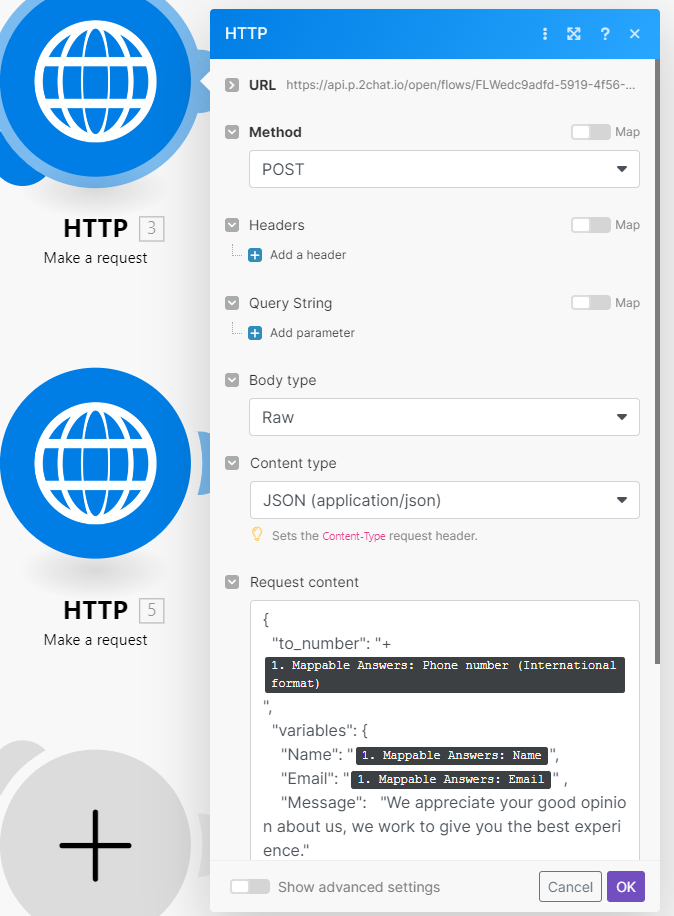
Now go to the HTTP component connected to the "Bad score" link and configure it as the previous image but the JSON request, is differente; make sure you replace the values for every parameter with the corresponding field like is shown in the image. In this example as the customer score was less than 7 we we apologize to the customer for the experience.
{
"to_number": "+",
"variables": {
"Name": "",
"Email": "" ,
"Message": "We really sorry that your experience with us wasn't better. One of our agents will contact you to get more details about your problems and how we can improve."
}
}